Access All Areas
In this age of constant connectivity, wireless access points (WAPs) are crucial to our daily lives, both at work and at play. They are necessary for establishing connections to a wireless network, making it easy to access the internet. And, when it comes to the workplace, they are essential for any business or institution that needs to support multiple types of wireless internet users. Read on to discover how wireless access points can facilitate the best internet connection for all your business needs.
What is a wireless access point?
A wireless access point (WAP) is a networking device that allows wireless-capable devices to connect to a wired network. It is simpler, easier and more cost effective to install WAPs to connect all the computers or devices in your network than to use wires and cables. It also provides access to mobile devices that do not use traditional physical connections to a network.
Why use a WAP to set up a wireless network?
Using a WAP lets you create a wireless network within your existing wired network, so you can accommodate wireless devices.
You can also use a WAP or mesh extenders to extend the signal range and strength of your wireless network to provide complete wireless coverage and eliminate “dead spots,” especially in larger office spaces or buildings.
What are wireless access points used for?
WAP’s provide a plethora of devices with wireless network connectivity. They deliver connections covering a large area. Common applications include:-
Creating a wireless network
Gone are the days of cable networks, which were a hassle due to the limitations of a wired connection. WAPs enable devices to connect to a wireless network, providing access to network resources and the internet.
Providing security
Wireless network security includes features like encryption conventions such as WPA2 or WPA3 and authentication methods, protecting the network from unauthorised access. Access can be restricted for some individuals or connections with some devices can be prevented. Plus, guest WiFi access can be set up with limited credentials, ensuring visitors cannot access sensitive information. Visitors connect to a separate wireless network with restricted access, keeping the central company network secure and away from Guest access.
Long-range coverage and expansion
Multiple WAPS can expand the wireless network’s coverage area in larger environments. It is highly beneficial where a single WAP may not be adequate. Access points installed in strategic locations can guarantee consistent connectivity throughout a building or campus.
Mobility and roaming
Whilst an access point itself is unable to roam, WAPs facilitate seamless connectivity as users move within the coverage area. Devices can roam between access points without losing their network connection. It allows users to maintain wireless connectivity as long as they remain in the coverage area.
Common types of access point configurations
Root access point
In this configuration, an access point is connected directly to a wired LAN, providing a connection point for wireless users. If more than one access point is connected to the LAN, users can roam from one area of a facility to another without losing their network connection.
Repeater access point
An access point or mesh extender can be configured as a standalone repeater to extend the range of your infrastructure or overcome an obstacle that blocks radio communication.
The repeater forwards traffic between wireless users and the wired network by sending data to either another repeater or an access point that is connected to the wired network. The data is sent via the route that provides the best performance for the client.
Bridges
Access points can be configured as root or non-root bridges to join multiple networks. An access point in this role will establish a wireless link with a non-root bridge. Traffic is then passed over the wireless link to the wired network. This is very handy when trying to connect two buildings together, avoiding running a physical cable between them. Two WAP’s in Bridge mode create a link allowing the network on either site to connect to them and allowing traffic to pass over the link.
Workgroup bridge
Access points that are in workgroup bridge mode can “associate” to other access points as clients and provide network connections for devices connected to Ethernet ports.
For example, if your business needs wireless connectivity for a group of network printers, you can connect the printers to a hub or a switch, connect the hub or switch to the access point Ethernet port, and configure the access point as a workgroup bridge. The workgroup bridge will then “associate” to an access point on your network.
Central unit in an all-wireless network
In an all-wireless network, an access point acts as a standalone root unit. It is not attached to a wired LAN. Instead, the access point functions as a hub that links all stations together. It serves as the focal point for communications, increasing the communication range of wireless users.
Benefits of using wireless access points
Wireless access points offer numerous benefits that make them a preferred choice in modern networking environments. Benefits include:
Mobility and flexibility: WAPs enable wireless connectivity, allowing users to connect to the network from any location within the coverage region. The benefit of this is mobility and flexibility. They do not need to sit in one place to remain connected to the internet. Users can roam as long as they do not exit the coverage area.
Scalability: Thanks to their scalability, the installation of wireless access points makes them a feasible choice for expanding network coverage. It removes the need for large infrastructure upgrades.
Economical: Wireless access points minimise the need for substantial cabling infrastructure, lowering installation and maintenance costs.
Networking services from Xcomm
Whether you require a fully managed NaaS (Network as a Service) solution, additional firewall security, extra wireless coverage, need help with your business continuity requirements, Internet Access Circuits or simply want network monitoring and fault notification services, Xcomm’s expert team design, build and maintain bespoke networks.
Created to address your specific business needs, geographical requirements and individual location conditions, Xcomm’s networks use market leading technology from global providers such as Cisco and Cisco Meraki, all managed via a Cloud-first platform.
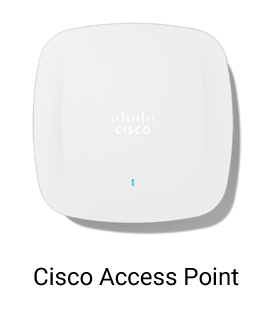
To find out how Xcomm can help with your networking requirements and improve your company’s security, contact our sales team now at sales@xcomm.co.uk or call 03333 447 092.
Check out our sister company and other brand LineBroker

